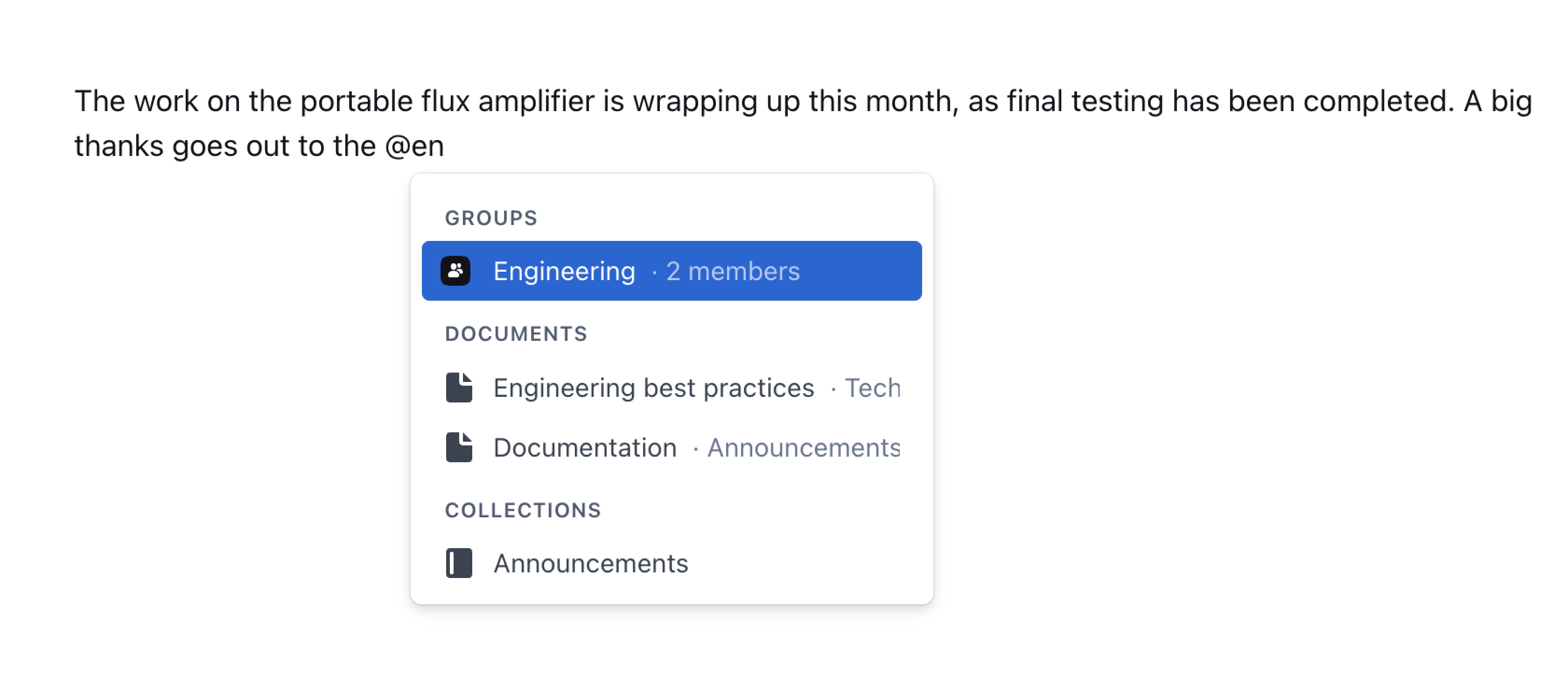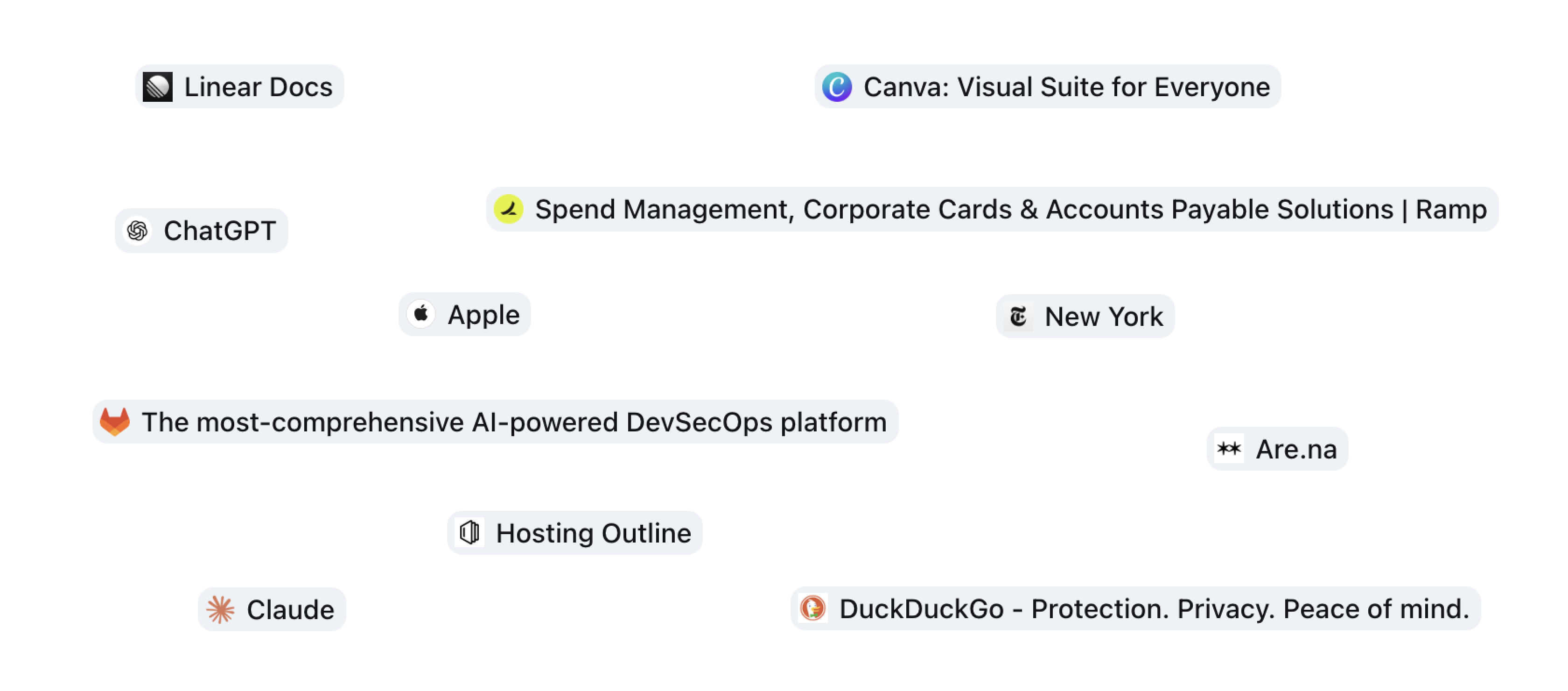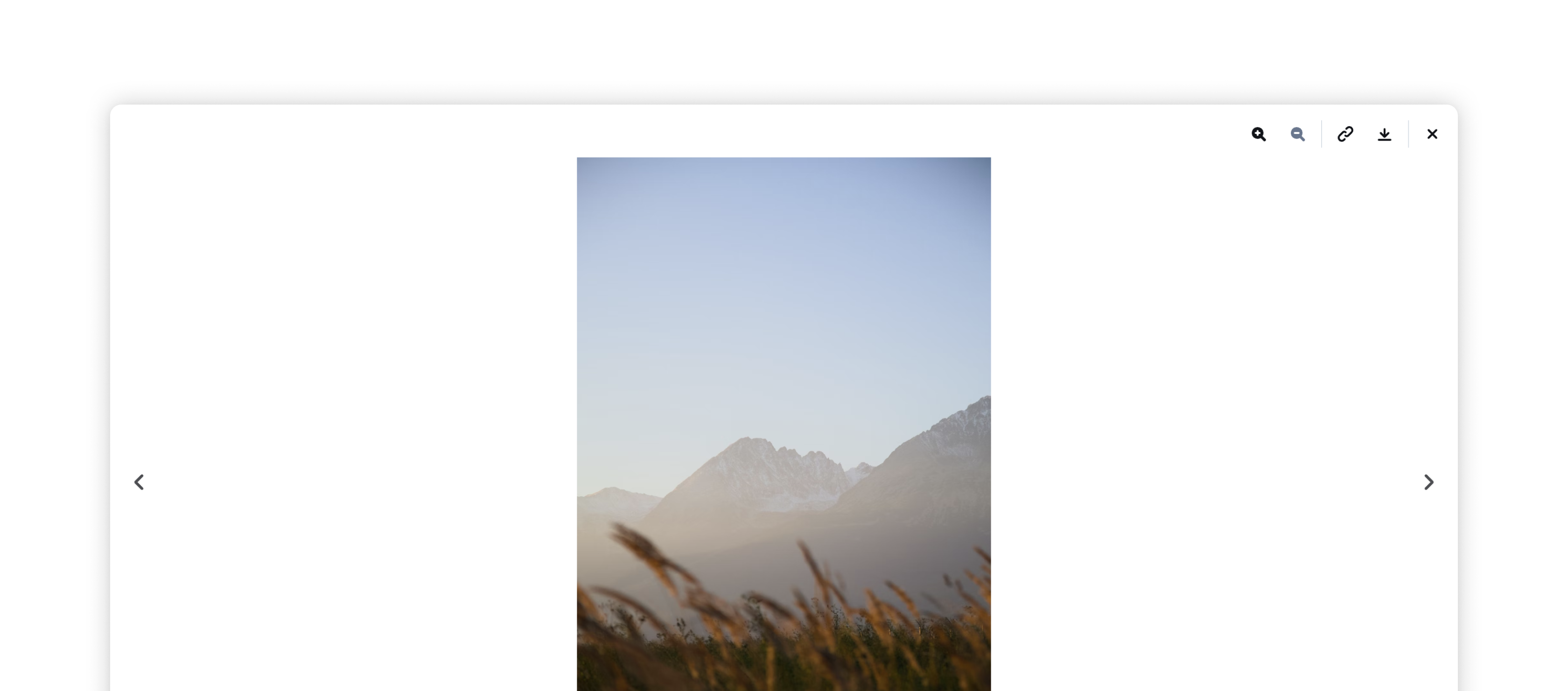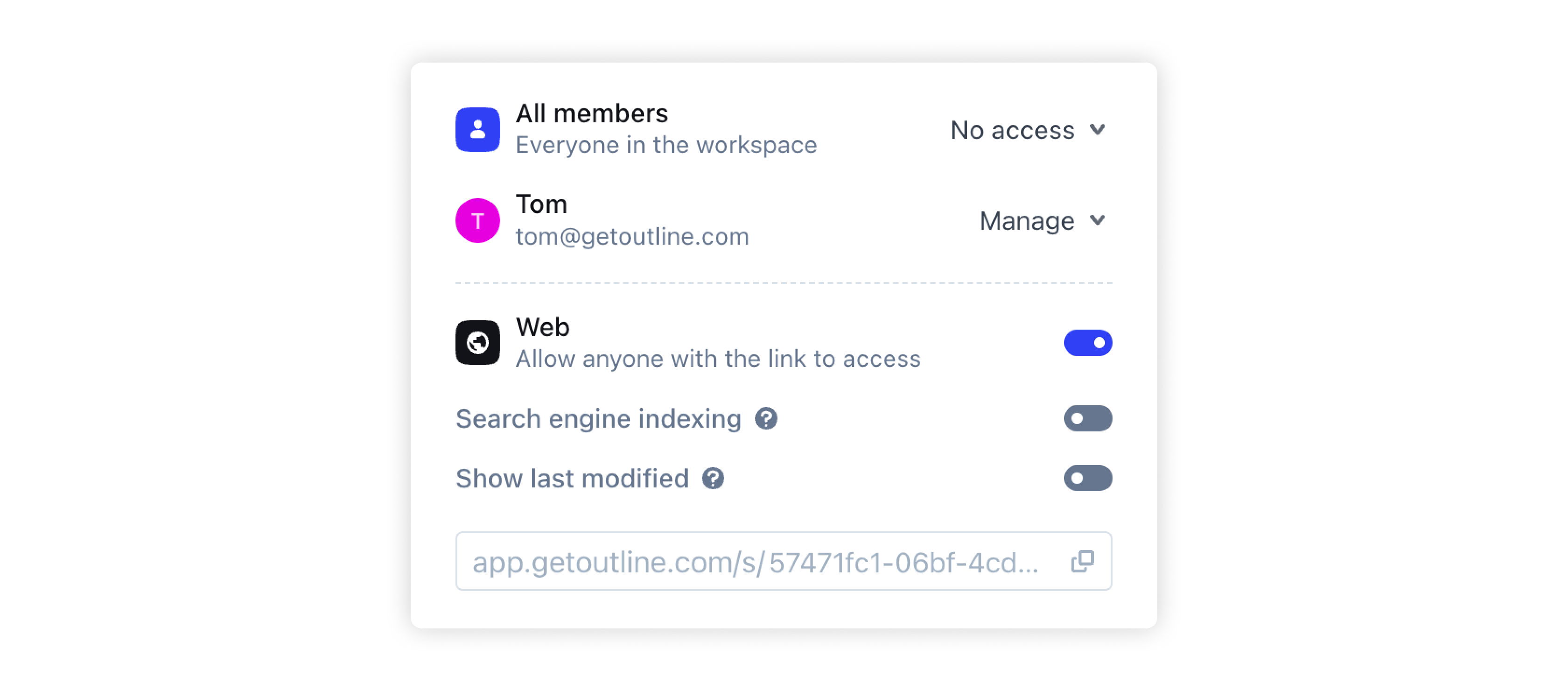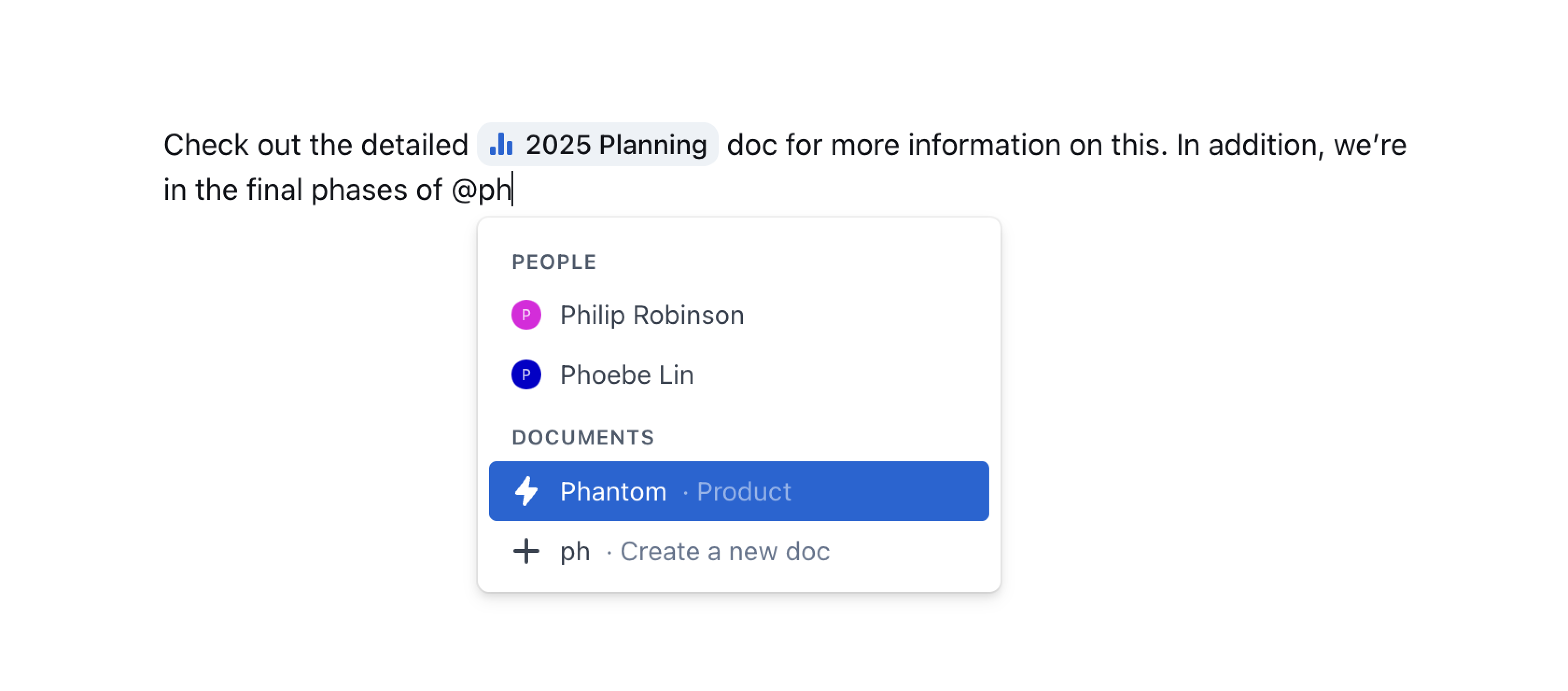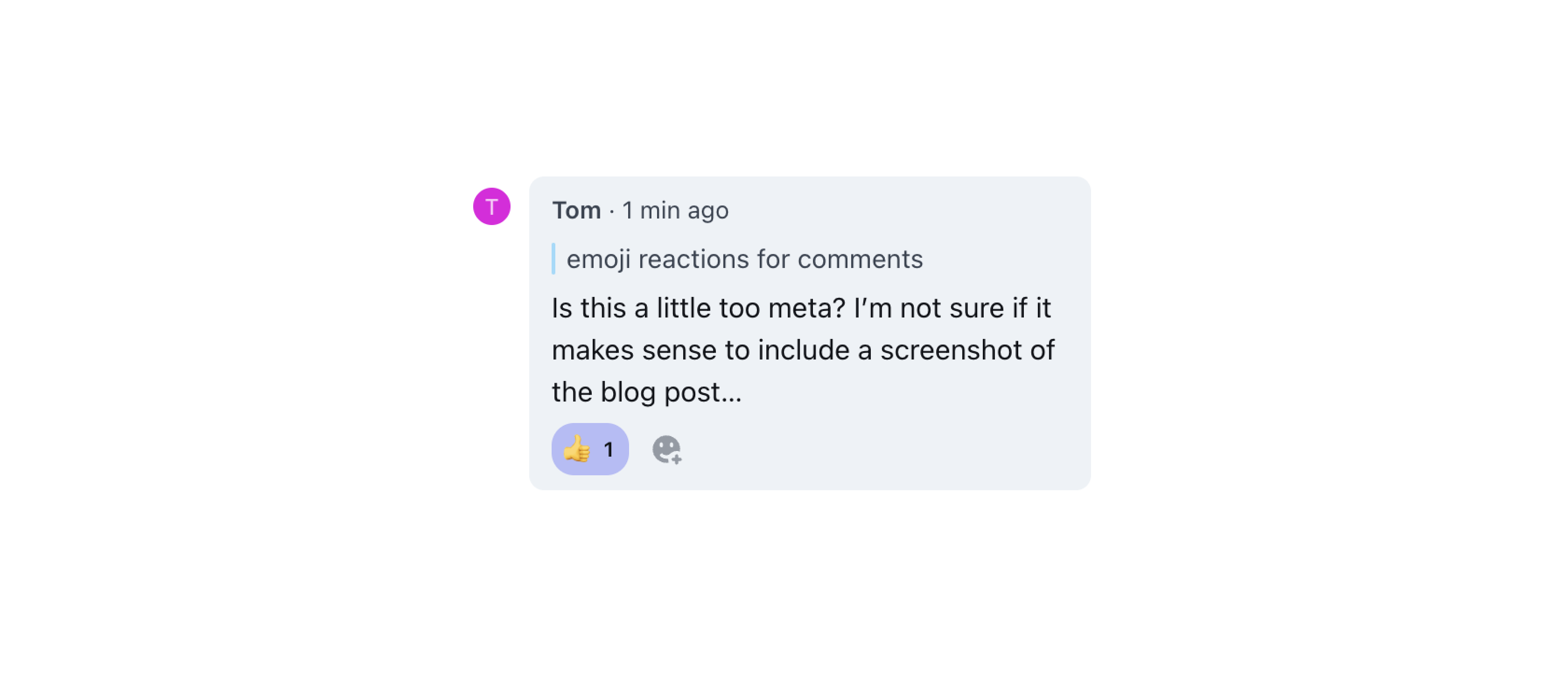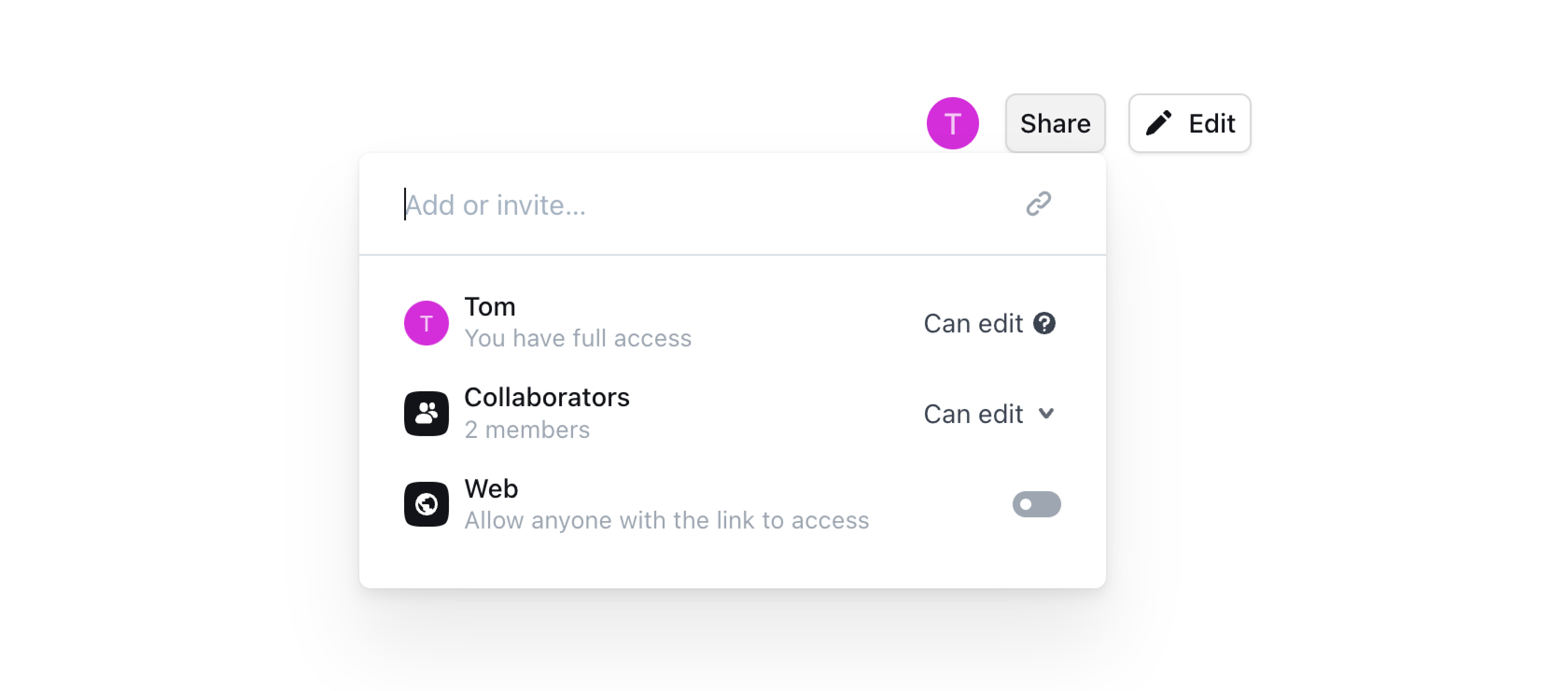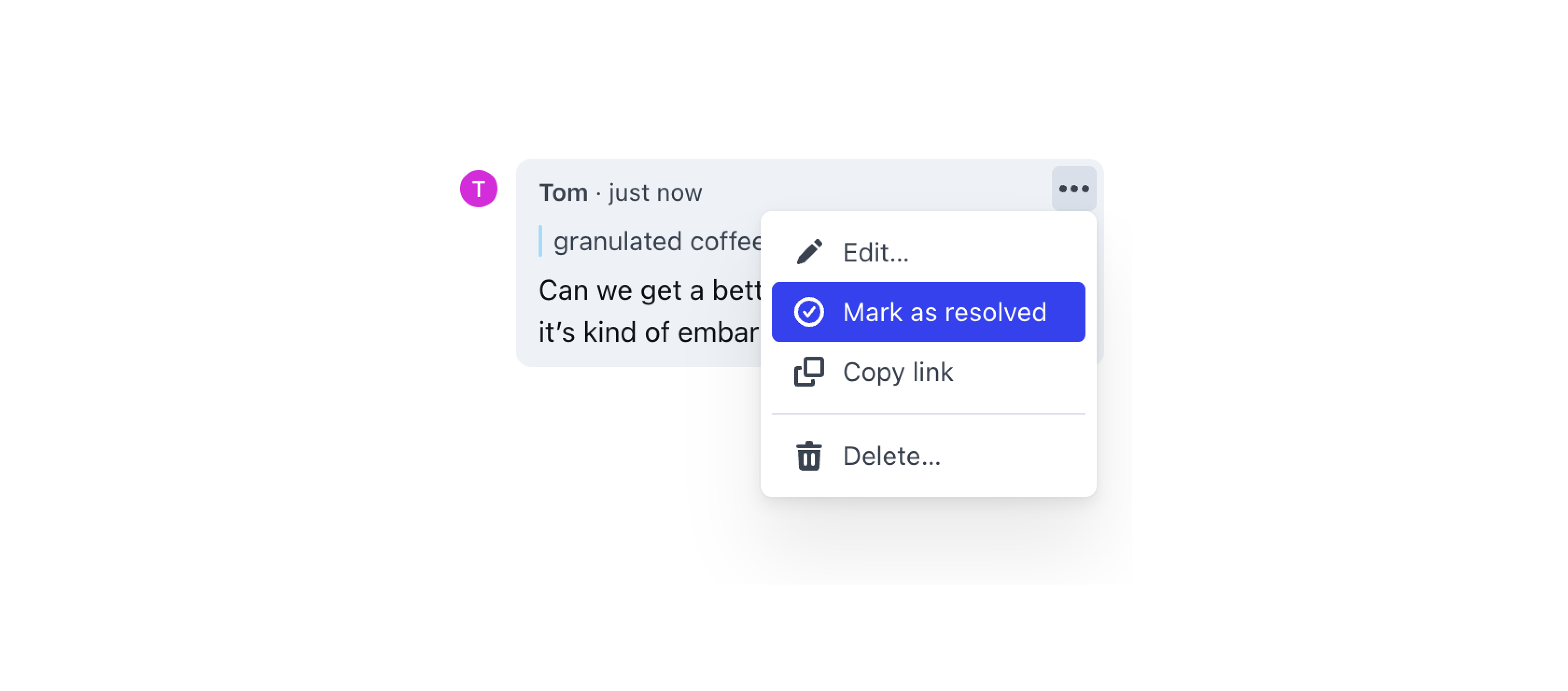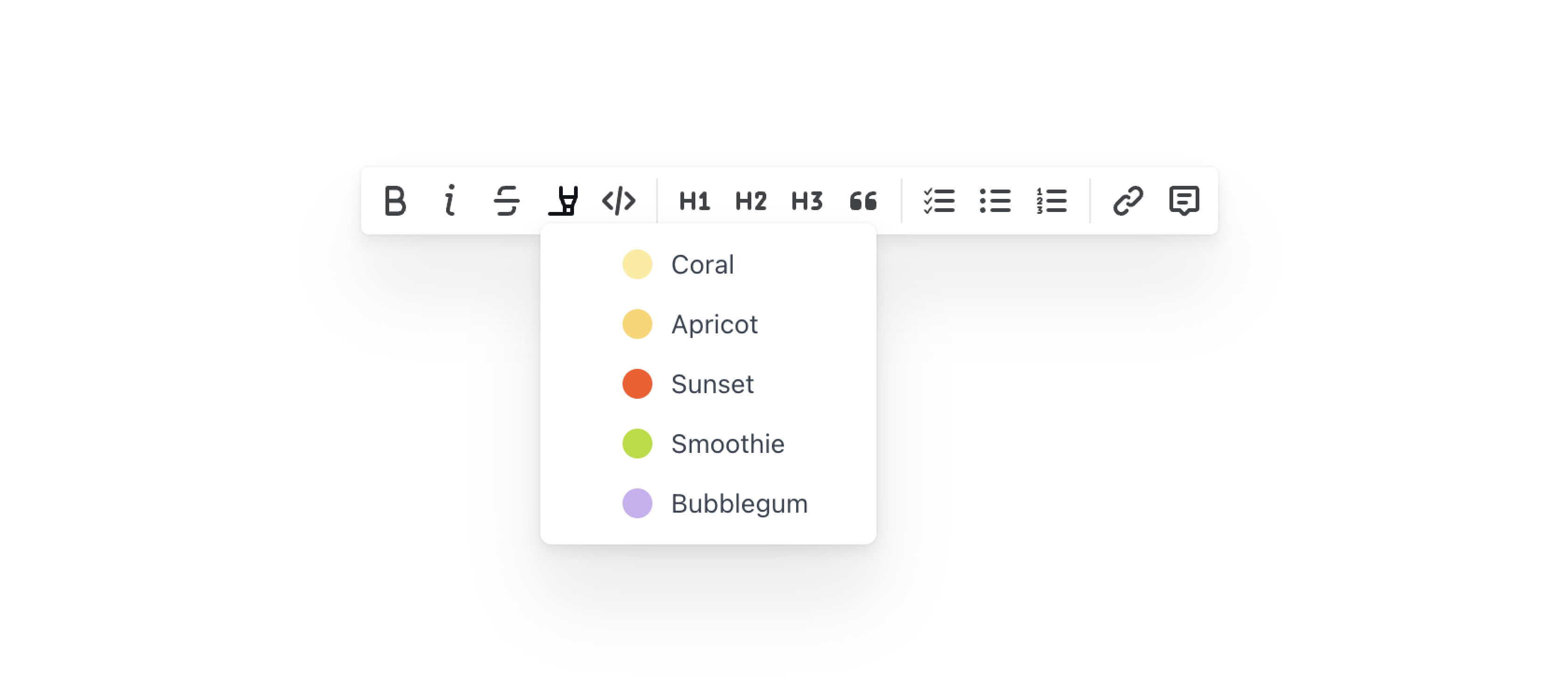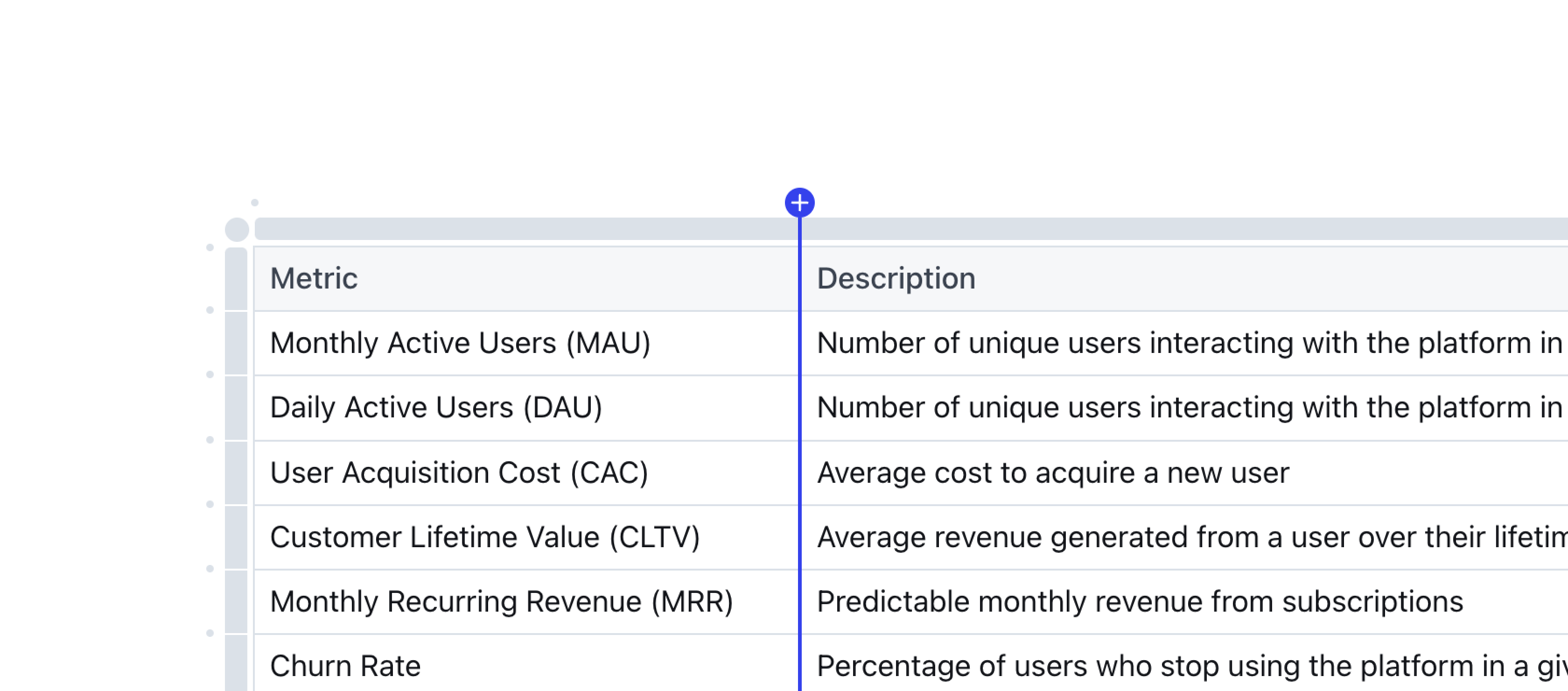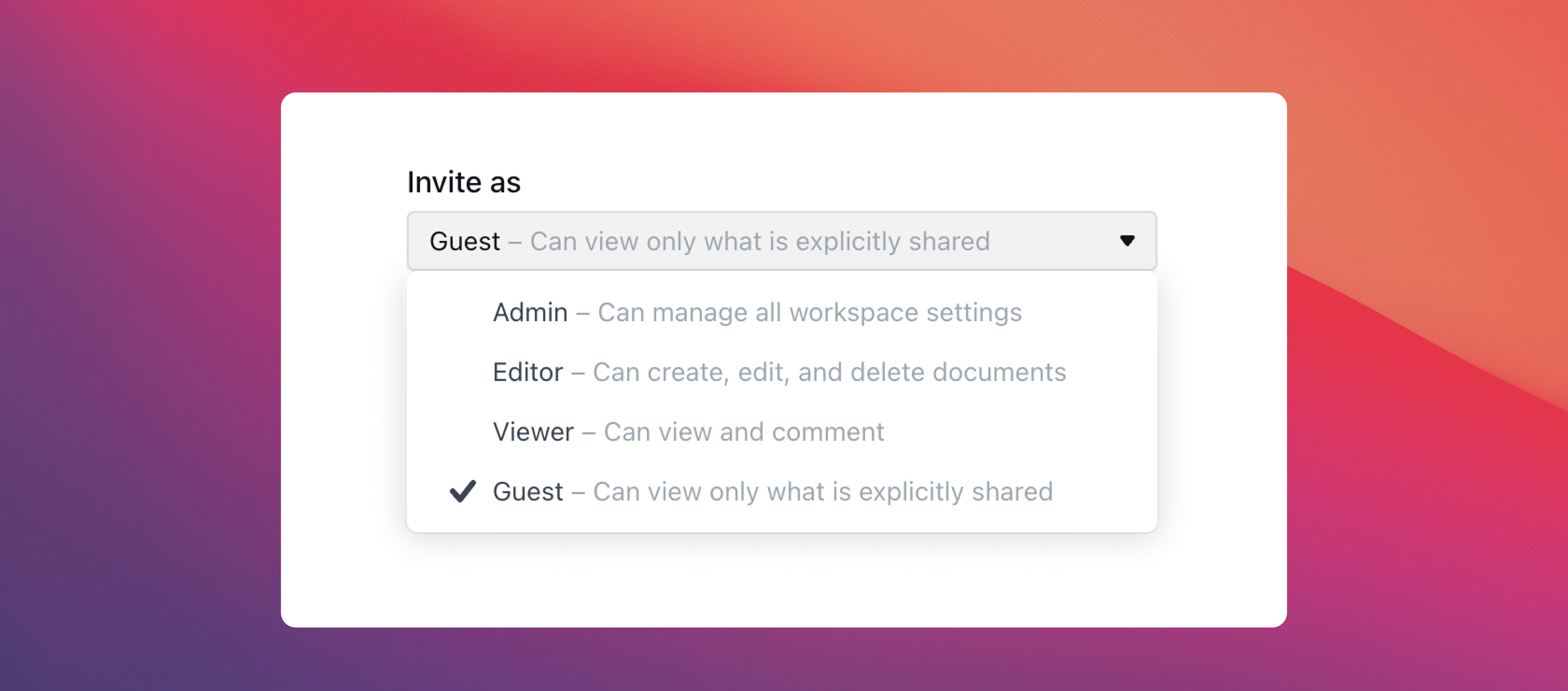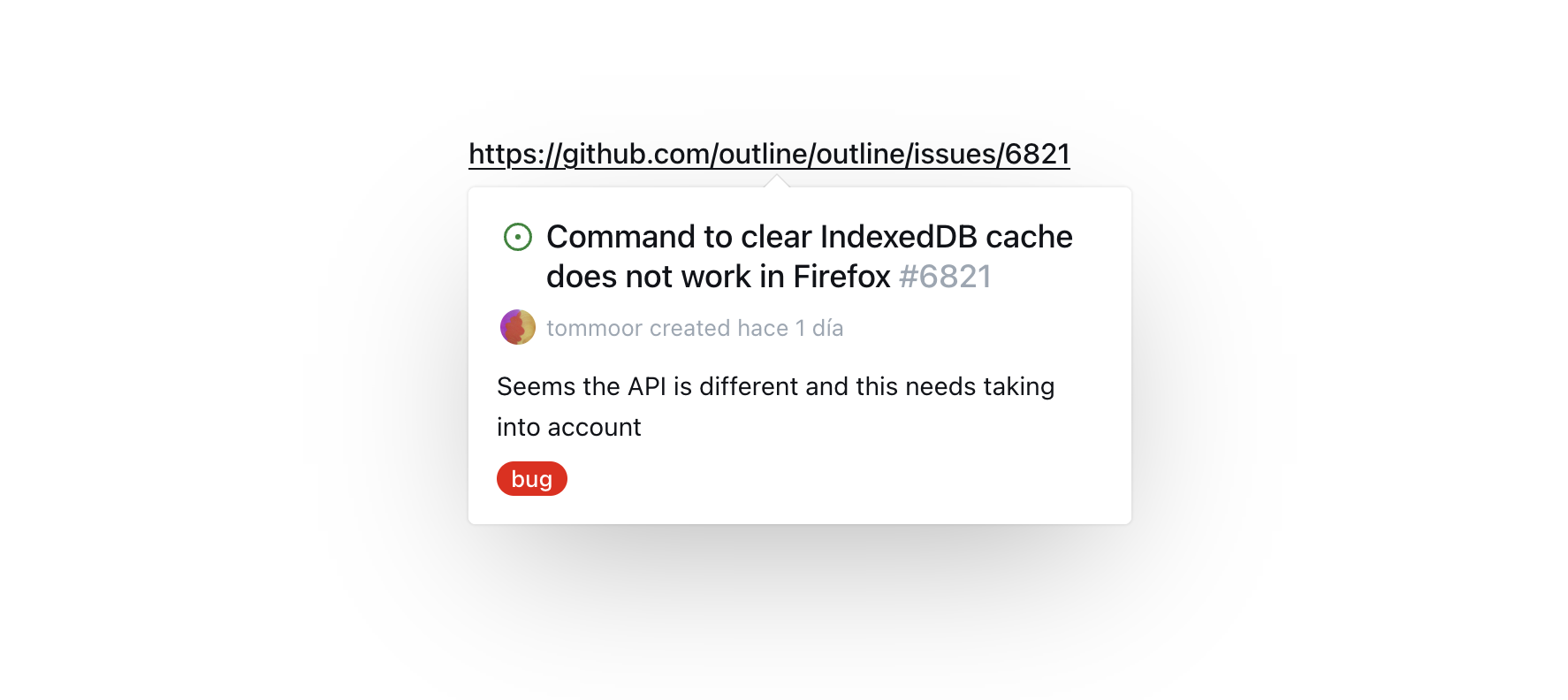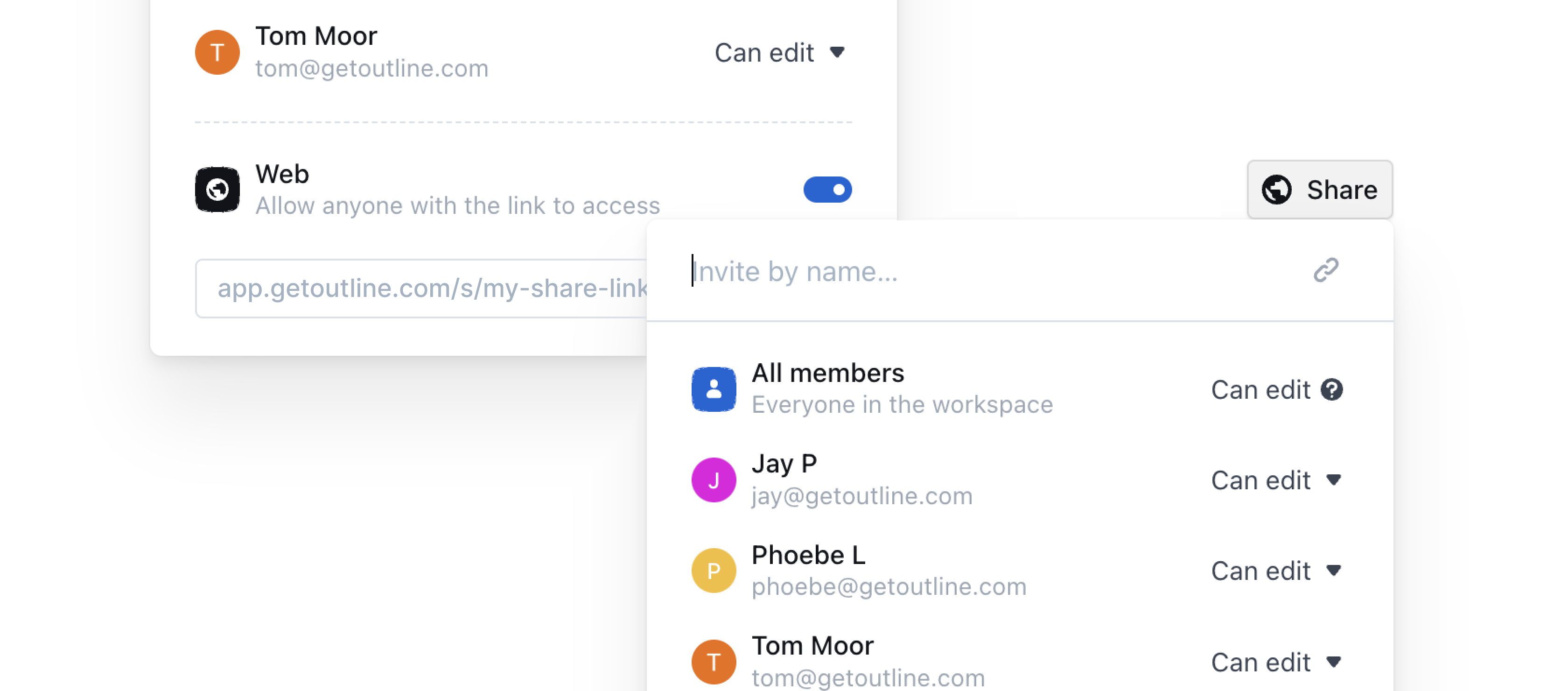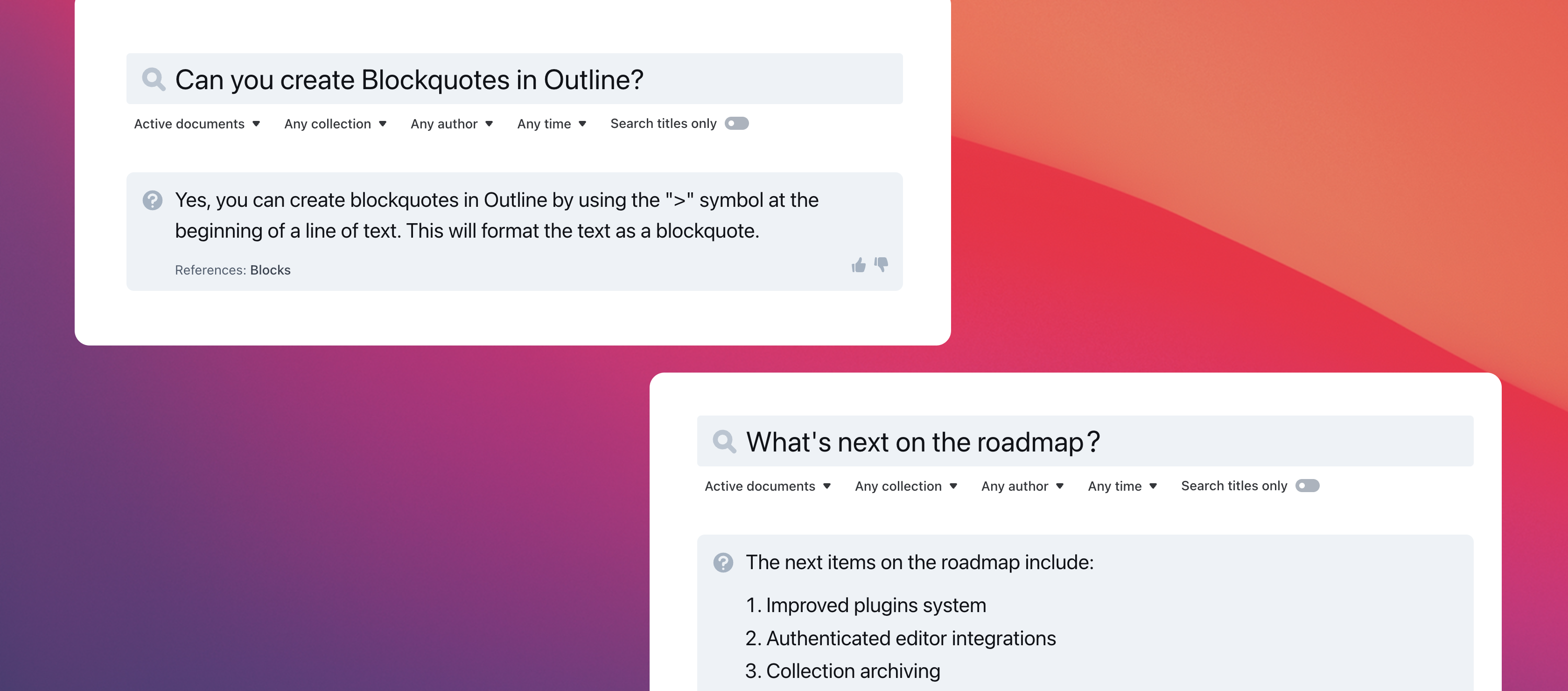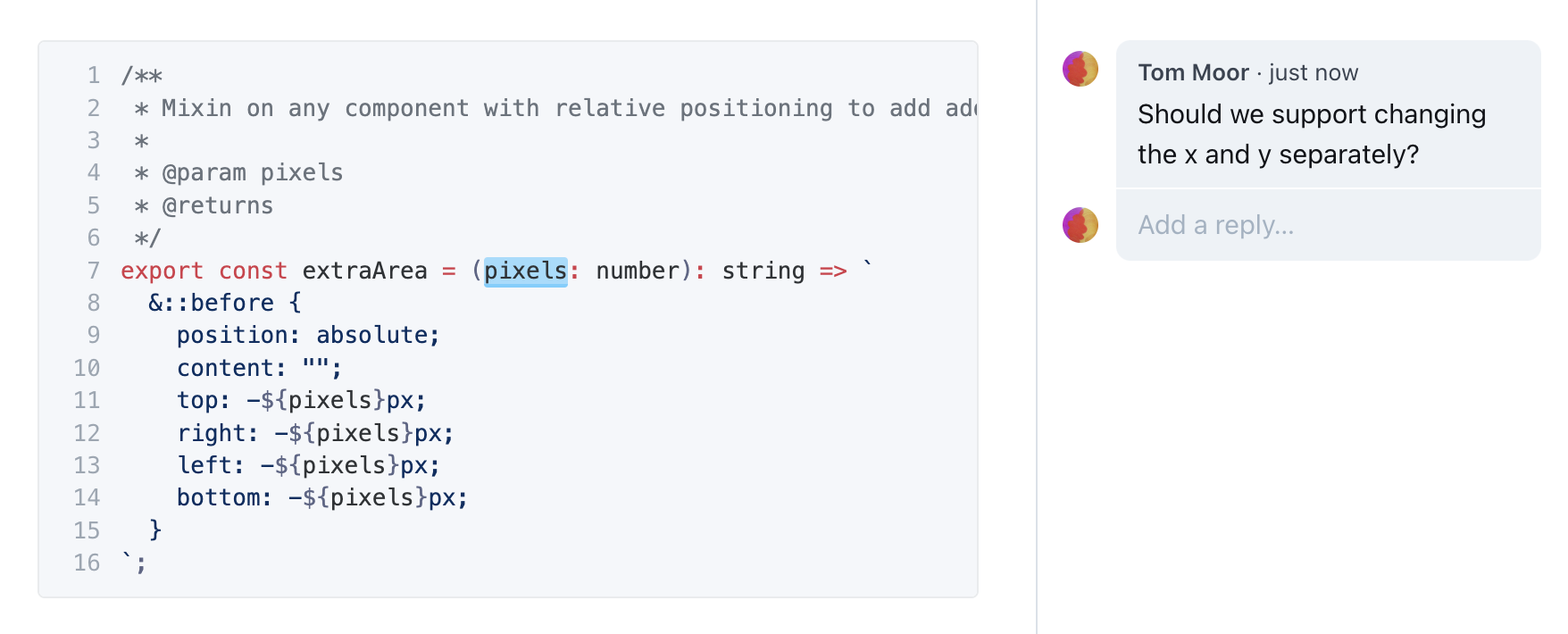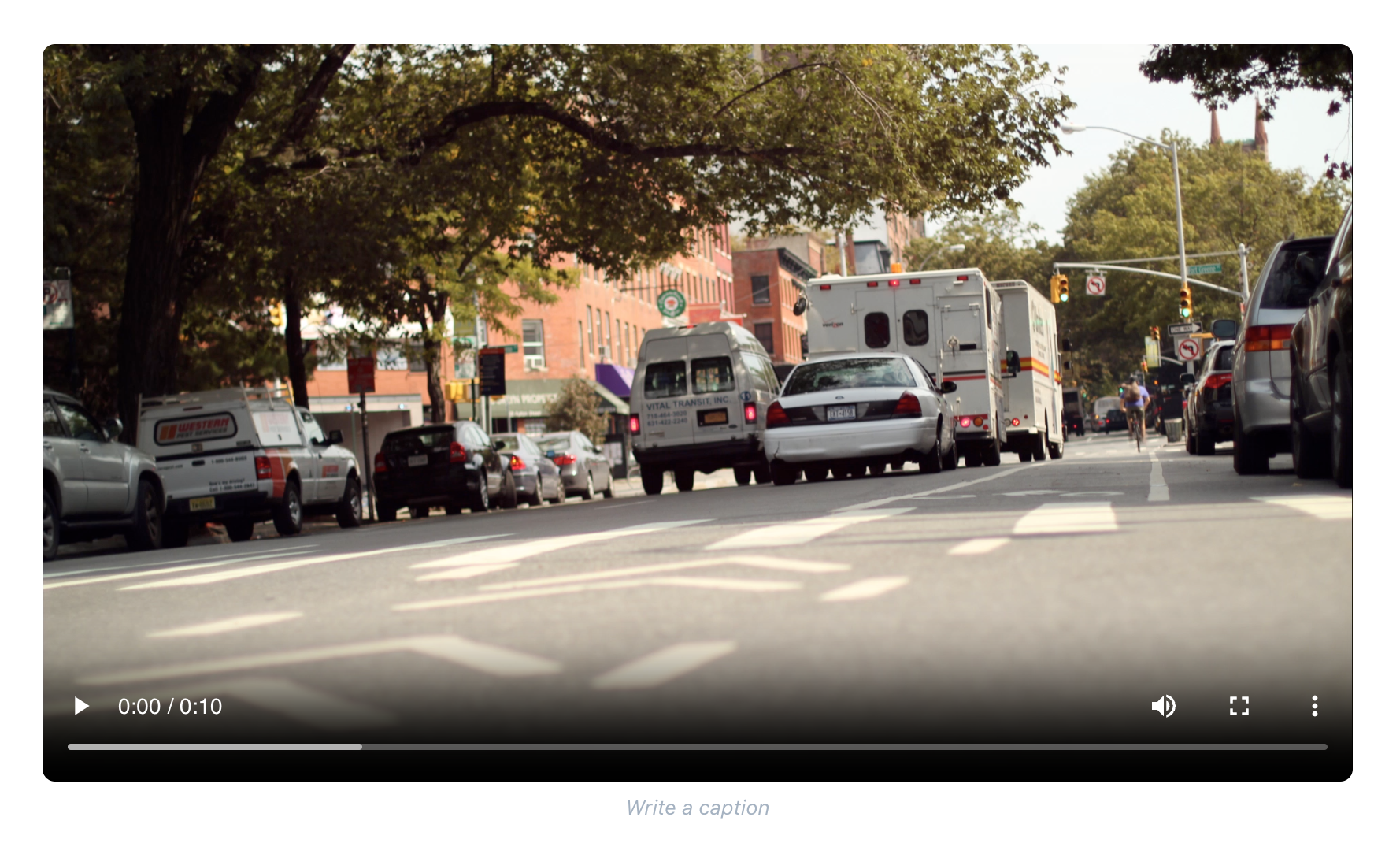Popular documents
Outline now tracks document popularity based on views and interactions. This allows you to easily identify which documents are most relevant and frequently accessed by your team, these are surfaced in the new "Popular" tab and are given more prominance in search results.
Other improvements
- The sidebar was considerably cleaned up to improve the clarity of nesting
- The icon color picker now has a full spectrum selector
- We overhauled syntax highlighting for code blocks
- Double clicking on image and video resize handles now fills the media to document width
- Line height now auto adjusts for scripts with many ascenders and descenders such as Thai
 outline
outline